NEWS
- What if I met some problems while playing Era of Celestials on GTarcade Desktop?
- 11/9/18
Dear warriors, did you fail to install the game? Or the PLAY NOW button has no response after the installation?
Please try the 2 methods below:
> Step 1. Go to C:\Users\YOUR USERNAME\AppData\Local\Gtarcade\app,
> Step 2. Find a file named bs_repair and double-click to run it.
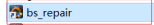
Method 2.
> Step 1. Find Era of Celestials on the left side under My Games, move your mouse cursor to the close button and click "x";> Step 2. Confirm the pop-up by clicking "REMOVE";
> Step 3. Enter the detailed page of Era of Celestials from ALL GAMES on the left side. Click ""INSTALL"" to re-try.
* Note: if you’ve made many attempts and still fails, please open the control panel, find GTarcade icon, select the program whose publisher is Bluestacks Systems, uninstall, and re-try from steps 1.
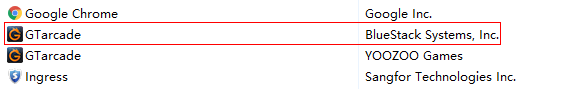
Learn more FAQ about Era of Celestials>> https://www.gtarcade.com/microNews/1/16474.html
Ear of Celestials PC version is available now, you can download it here>> Click to Download