NEWS
- How do I uninstall GTarcade Desktop 2.0 Beta?
- 1/24/19
If you meet serious problems and can’t play games on GTarcade Desktop 2.0 Beta, you can wait for our next update or uninstall the beta version and download our stable version from the official site: https://www.gtarcade.com/micro/download
Here is the recommended method to uninstall the beta version.
1. Quit GTarcade Desktop;
If you have any other problems, please report it to us. Wish you a happy time with GTarcade Desktop!
Here is the recommended method to uninstall the beta version.
1. Quit GTarcade Desktop;
2. Right-click the GTarcade shortcut to open the file location. Or go to AppData>Local>Gtarcade>app
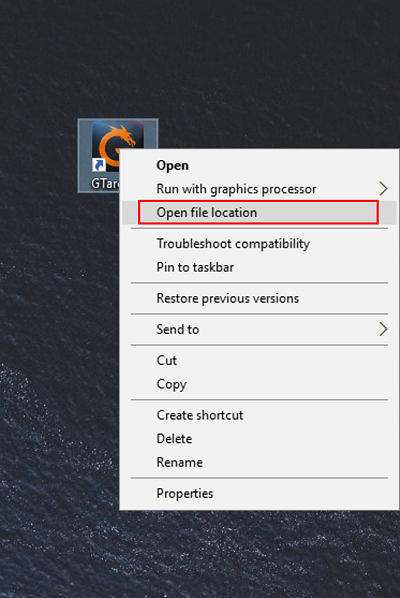
3. Find the application named “uninstall”;
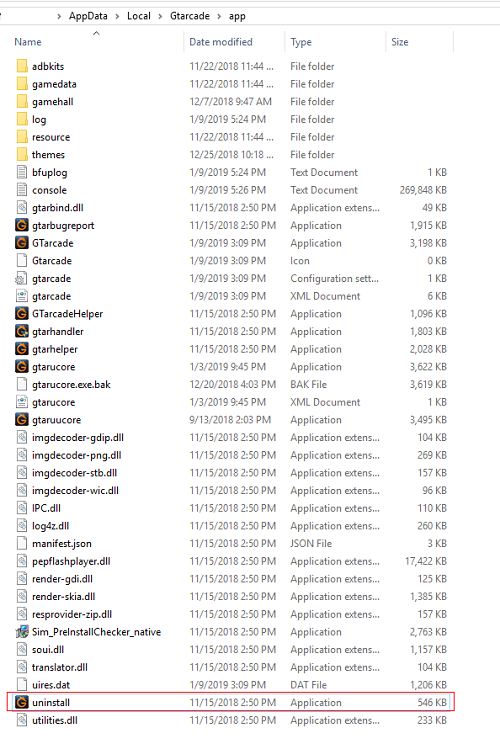
4. Double click to run it;
5. Click OK to confirm.
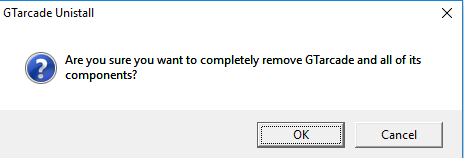
If you have any other problems, please report it to us. Wish you a happy time with GTarcade Desktop!