NEWS
- GTarcade Desktop 2.0 Open Beta Now Available
- 3/4/19
GTarcade is always working on providing a better game experience for our players. Now we’re rolling out GTarcade Desktop 2.0 with brand-new features and visual design for you, hoping you could enjoy it.
What’s new in GTarcade Desktop 2.0 Beta?
1. Overall Performance Boost
We’ve brought a lot of important improvements behind the scenes to give you better-than-ever game performance. The speed of overall pages has been significantly increased.
2. Skin Option
Now, the decision is yours - you can switch the skin between Dark and Light.
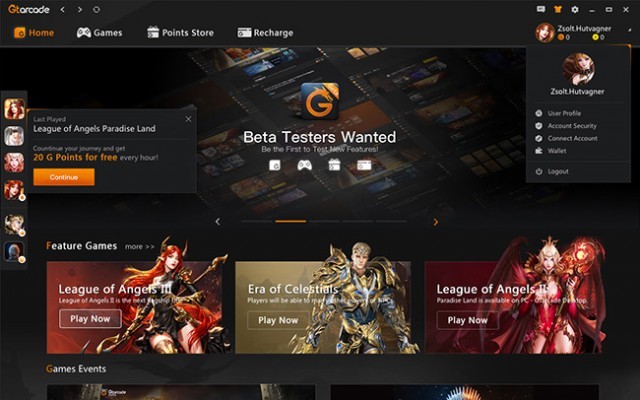 3. New UI
3. New UI
We’re rolling out the brand new UI. It is simple and intuitive. Getting used to our new interface won’t take long.
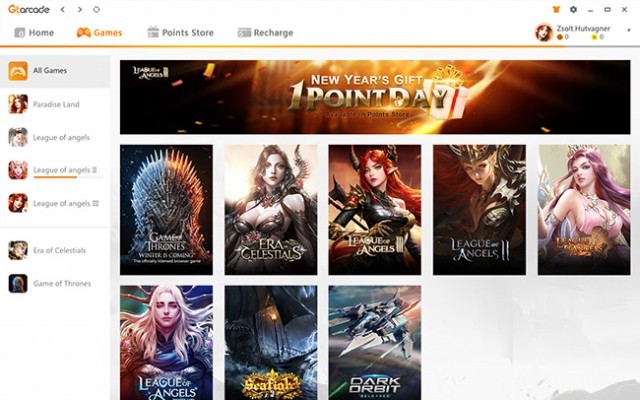 4. Reward G Points
4. Reward G Points
Every $ 1 recharged in the games on GTarcade Desktop will bring 100 G Points G Points to your account.

FAQ:
1. Can I have both a beta version and a stable version?
You can have only one version of GTarcade Desktop installed on your PC.
2. Will I lose any data if I switch to the beta version?
Switching to the beta version is the same as a typical update, so you won’t lose any data.
3.How to install GTarcade Desktop 2.0 Beta?
First, click on "Join Now" button to have your qualifications reviewed.
Then click the download button to get the installer.
Quit GTarcade Desktop and then double click the installer to complete the installation. (During the installation, GTarcade Desktop 2.0 Beta will automatically replace the existing version)
4.How can I go back to the earlier version?
You need to first uninstall GTarcade Desktop 2.0 Beta from your computer.(How do I uninstall the beta version: https://www.gtarcade.com/en/news/18299.html Then visit our official website https://www.gtarcade.com/en/micro/download to download the official version.
What’s new in GTarcade Desktop 2.0 Beta?
1. Overall Performance Boost
We’ve brought a lot of important improvements behind the scenes to give you better-than-ever game performance. The speed of overall pages has been significantly increased.
2. Skin Option
Now, the decision is yours - you can switch the skin between Dark and Light.
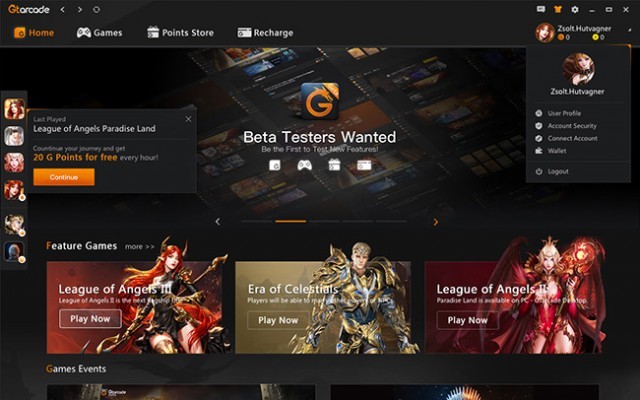
We’re rolling out the brand new UI. It is simple and intuitive. Getting used to our new interface won’t take long.
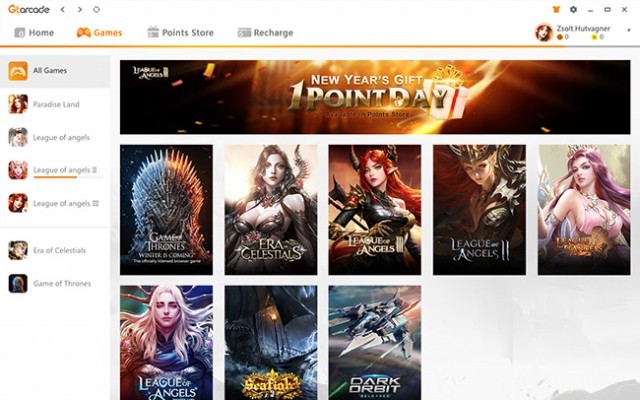
Every $ 1 recharged in the games on GTarcade Desktop will bring 100 G Points G Points to your account.
If you’d like to be among the first to experience new features and get an early look at what’s in the works and may be coming next, please click the link below to download GTarcade Desktop 2.0.
(Quit the old version first!
Then double click the installer!)
FAQ:
1. Can I have both a beta version and a stable version?
You can have only one version of GTarcade Desktop installed on your PC.
2. Will I lose any data if I switch to the beta version?
Switching to the beta version is the same as a typical update, so you won’t lose any data.
3.How to install GTarcade Desktop 2.0 Beta?
First, click on "Join Now" button to have your qualifications reviewed.
Then click the download button to get the installer.
Quit GTarcade Desktop and then double click the installer to complete the installation. (During the installation, GTarcade Desktop 2.0 Beta will automatically replace the existing version)
4.How can I go back to the earlier version?
You need to first uninstall GTarcade Desktop 2.0 Beta from your computer.(How do I uninstall the beta version: https://www.gtarcade.com/en/news/18299.html Then visit our official website https://www.gtarcade.com/en/micro/download to download the official version.
